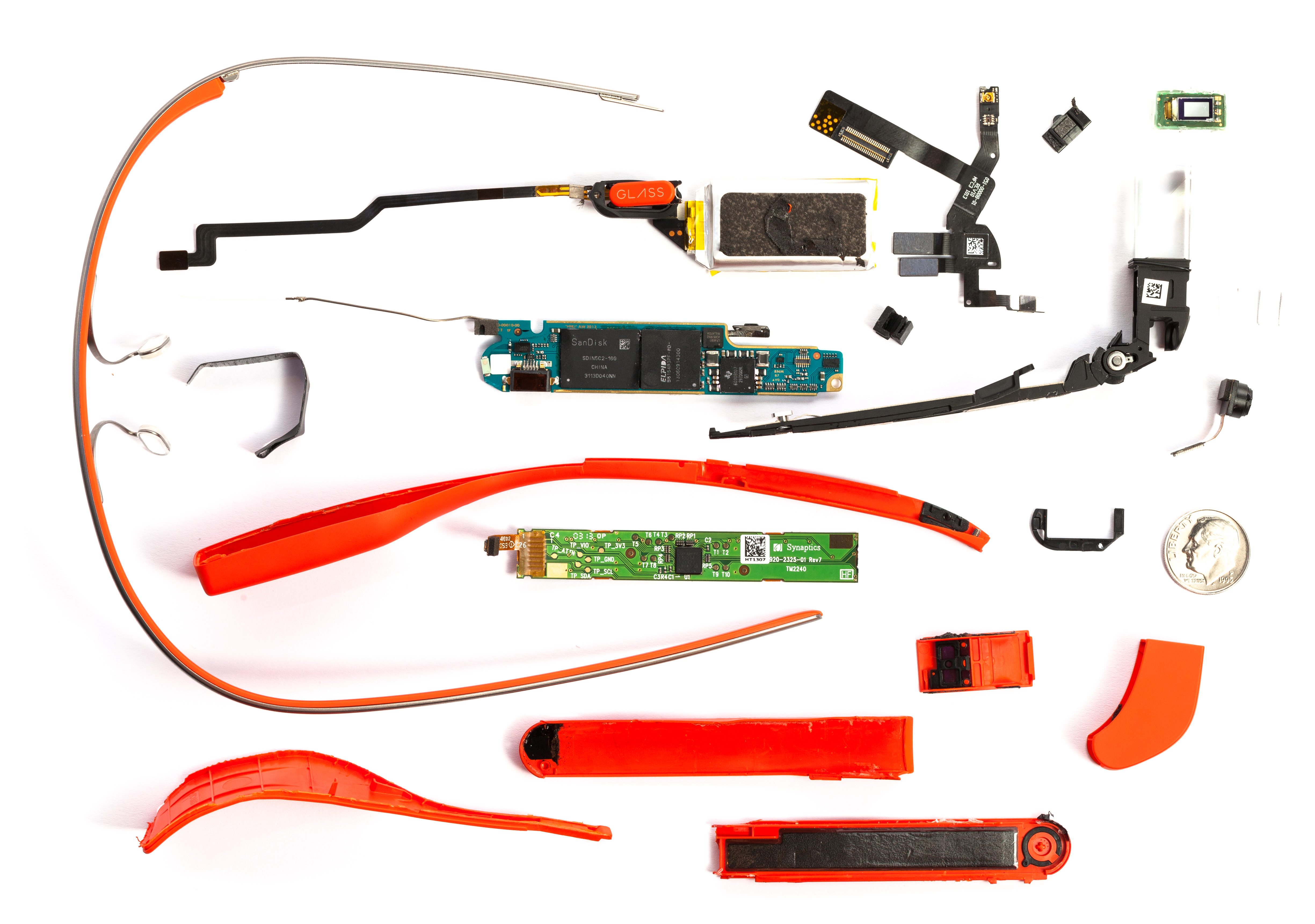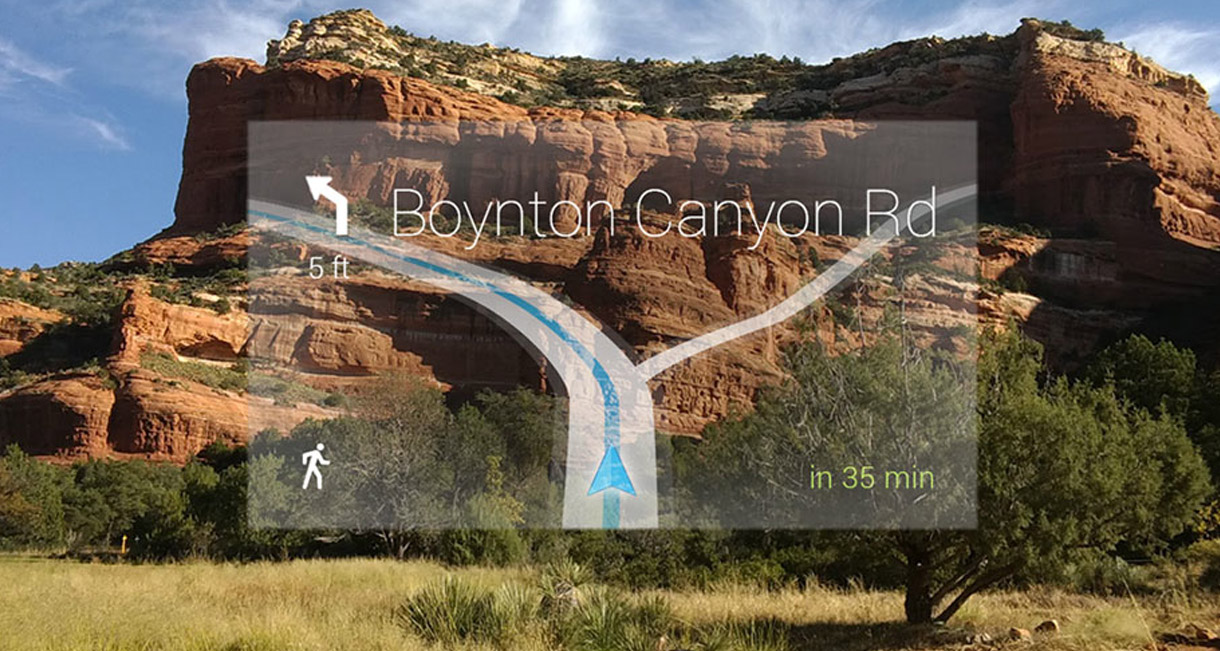What is Google Glass?
Google glass is a wearable technology with an optical head-mounted display (OHMD). That revolutionary smart eyewear looks like its buzzing many people around until they experience the awfully nice sensation of wearing it.
It displays information just like conventional Smartphone does but in a hands-free holographic format via a small prism found on the frame. Unlike casual Smartphone information is input through voice commands instead of the traditional input methods (Touch screen or keys).
How does Google Glass work?
Google Glass interface uses voice commands as well as an integrated button which facilitates the execution of certain commands. The message “Ok glass” is the most common one you see, it activates as you tilt your head up or tap the side.
The device runs on Android 4.4.2, has an OMAP 4430 SoC, dual-core CPU with 1GB of RAM and a total storage capacity of 16GB out of which only 12GB are usable.
Google glass also comes fitted with an accelerometer, a gyroscope, a magnetometer, an ambient light sensor, and a proximity sensor.
Google offers a companion Android and iOS app called MyGlass, which allows the user to configure and manage the device.
What does Google Glass look like?
Google Glass has got an amazing design and consists mainly of a 50g titanium frame stem which house all the computing components. Due to its light weight, the device sits comfortably on your face like a regular pair of glasses. There are no actual lenses except for a little prism on the side.
The frame is actually not foldable and the right side of it is house for the battery and electronics: buttons, touch pad and speaker.
Google glass is a very much style-oriented device and it should be as a wearable tech, and it is one of the main reasons Google has had a particular attention in the colors, the frame build. Google is now also on the move trying to implement the device to normal glass frames, sunglasses and other head gears.
What does Google Glass Do?
Typically, Smartphone components are present in Google Glass as it runs on Android but for the time being can only run about 50 apps officially which include Shazam and livestream. To give glass its full functionality it needs to be connected to an android or iOS Smartphone either via Bluetooth or Wi-Fi. It can work alone too like a disconnected offline camera.
For now, Google Glass can only perform 7 operations on its own.
1. Take a picture
Google Glass camera shoots 5-megapixel, each picture has a 2528 x 1856 resolution comparable to that of an iPhone 4.
Google Glass has three ways to immortalize your best moments:
- The first one is using the voice command which is “Okay Glass, take a picture” will take a picture on the spot.
- More interestingly, Google experimental eye blinking will also do the job.
- Finally pressing the camera button found at the top of the hardware.
All three methods will allow bringing the viewfinder and bringing up four L-shaped corners enabling you to take the perfect shot.
4. Record a video
Combined with its 720p quality and 5MP camera, Google Glass provides a first person shooting experience which is quite unique and is one of the most interesting features of glass. On the other hand it may appear to be invasive as it is always pointing towards people. It may be an obstacle to privacy and even before its launch; Google Glass has already been banned in some public places.
5. Phone calls
In order to receive phone calls, Google Glass needs to be connected to a Smartphone as it does not yet contain any sim card slot. Users will be able to answer their call either by voice command or by simply pressing the button.
6. Send a message
Google Glass will show you text messages as well as emails you receive and allow you to reply to them via voice commands.
7. Get directions
Another interesting feature of glass is that it has Google maps integrated. So users will now be able to get directions or their journey via voice commands.
8. Google+ Hangouts
Google Glass can also engage in FaceTime-like on Google Hangouts but exclusively via Wi-Fi.
9. Google.
Browsing the web has been made easier with voice command and the interesting part about google glass is that it integrates all googling experience.
What does it looks like when wearing it?
It is hard to accurately describe Google Glass wearing experience but basically, looking through glass will reveal a 25 inch display eight feet away. Testers have come to the final conclusion that the floating screen does not reveal to be obtrusive or distractive at all.
Even when the screen is “on” and with the semi- transparent screen you can still see what you are looking at.
Since the glass prism is positioned over the right eye only, the binocular effect your brain uses to form a clear picture is not present and conclusively the screen appears to be more of a ghost screen.
Testers recommended taking break to prevent any damage.
What does Google Glass cost?
Google glass was made available to Google I/O developers on April 2013 for 1500$. As google glass is still being on beta testing, American citizens over the age of 18 are able to join the open beta for Glass.
Google glass can also be fitted into prescription glasses provided by Google for $225 but are free with the purchase of a new glass unit. For the time being, only four choices of frame are possible.
Where to get Google Glass?
Google glass is still to be announced to the general public, and for now is only available on the UK and US markets.
Google is glass is undoubtedly a giant’s leap into the world of wearable communication devices. This new form factor will lead others in the improvement of these types of device. For now, all this condensed up technology gives only one envy- Give it a try!